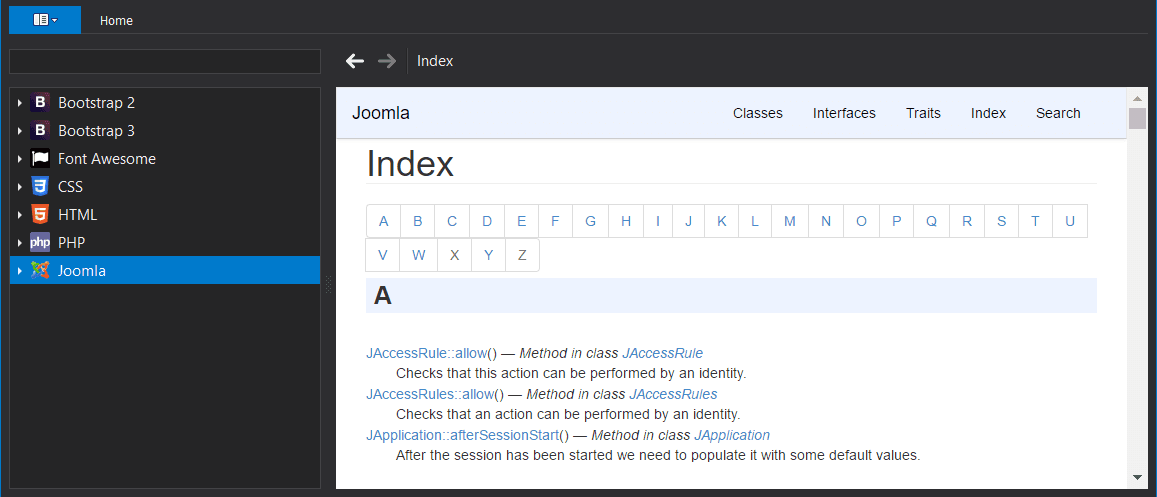- Details
- Hans
- General
- 2503
Some of you might have heard of Velocity. To use the words already stated on the website:
Velocity gives your Windows desktop offline access to over 150 API documentation sets
So this is exactly what it is. You can download the documentation of many documentation sets and use them offline, or for easy access. Velocity is a Windows port of Bash, the original program available on the Mac.
- Details
- Hans
- General
- 2203
SSL/TLS/HTTPS, what is it exactly?
SSL is the precursor if the present TLS (Transport Layer Security) en both are encryption protocols for the security of communication between computers on the internet. It will take care that your data can't be monitored or faked. HTTPS means you visit a website who is using the TLS security. This is also visible in the address bar where you can see a green lock icon. This is especially important for web shops and web sites where you have to login, so your data is safe.
Required?
When you save personal data in your web site it is required to use a secured connection, at least here in the Netherlands. I don't know how this is arranged in other countries.
I don't have a web shop, why do I need TLS/HTTPS?
So you don't have a web shop or a web site where sensitive data is stored, why would TLS/HTTPS by interesting for you? It secures the data transfer from your web site to the visitor, no one should have the need to monitor this. There can be many companies or agencies interested in just harvesting data and once maybe is it. And also, it might benefit your ranking.
Google Ranking
In 2014 Google announced it will favour web sites in it’s ranking who use HTTPS in it’s ranking. So getting higher (or not dropping) in the ranks is also possible by using TLS/HTTPS.
Free TLS-certificates!!!
Obtaining a SSL/TLS certificate was not cheap a while ago. Depending on the type of certificate you needed it could costs a lot of money. This all changed when Let’s Encrypt started. This organization (not-for-profit) is backed by a lot of large organizations but also small donators and wants to improve the security on the internet by providing free TLS-certificates.
Lot’s of (good) hosting companies are implementing Let’s Encrypt in their environment so if a website owner wants to get a certificate he or she can do so in a few clicks. At least, it was that easy for me!
- Details
- Hans
- General
- 3101
A little while ago Jisse, from Yireo, asked if I would like to write a blog for Yireo. This blog would be about the Joomla extensions he writes. Of course I was flattered and I started writing. I picked the extensions myself, these three looked like very usefull extensions to me. I hope you also like them. This blog on Yireo can be found here.
Dynamic404
Dynamic404 is a powerful tool, for example to use for pages not found on your website. You can let Dynamic404 choose the most relevant page to redirect to or to redirect to a custom article or menu item. Dynamic404 can handle 404-errors but also: 400 Bad Request, 401 Unauthorized 403 Forbidden and 500 Internal Server Error. You can choose to use an article or menu item for those redirects.
And not only can Dynamic404 be used for redirecting HTML client errors but it’s also possible to use it for short URL redirects. This can be very useful for marketing! See more about Dynamic404 on its dedicated page.
Piwik
Most people are familiar with Google Analytics to get insights into the website traffic. But there is an alternative, Piwik. Piwik is a free, open source, standalone, analytics platform. And the smart thing about Piwik is that it can use a PHP API. The benefit of this is that you don’t need a cookie to get the analytics and you don’t have to warn your visitors for the analytics cookies.
You can easily install Piwik on your server, for example in a subdomain and use the Yireo Piwik plugin to setup the PHP API. The Piwik plugin is available here.
ScriptMerge
When you take a look how many javascript and CSS files are being loaded one by one you can imagine this can slow down your website. Yireo has the perfect tool for this problem and it’s called ScriptMerge. Not only can this plugin combine the separate files into one but it can also compress it or use GZIP and thus saving bandwidth and time. It’s also possible to exclude items like certain files, stylesheets, menu items or components.
Another option is to make use of data-URIs to transform images to a base64-datastream. This way the total sum of HTTP-request will go down and will make your website yet a little faster. A maximum file size can be set for skipping images that are too large. ScriptMerge is available for download here.
- Details
- Hans
- General
- 2457
In october 2015 Google announced AMP (Accelerated Mobile Pages), used for making smaller web pages to be shown on mobile devices. Many pages are now not optimized for mobile use which results in downloading lots of data which can be optimized.
What is AMP?
AMP HTML is actually normal HTML but with some restrictions to get reliable performance and some extra extensions for rich formatting. The AMP JS library is used for the speedy rendering of the AMP HTML web pages. What really happens is that your web page is stripped from all the unnecessary elements with minimal resources. Also Google offers it's own AMP CDN.
Why is this important?
Google will now show AMP results combined in your search results. So the expectation is websites offering an AMP-version will score better in it's search results.
How can I use Google AMP on my Joomla! website?
- Details
- Hans
- General
- 2318
The Joomla! Project is pleased to announce the availability of Joomla! CMS 3.5 Beta 1 . Community members are asked to download and install the package in order to provide quality assurance for the forthcoming 3.5 release.
Joomla! 3 is the latest major release of the Joomla! CMS, with 3.5 the sixth standard-term support release in this series. Please note that going from 3.4 to 3.5 is a one-click upgrade and is NOT a migration. The same is true is for any subsequent versions in the 3 series of the CMS. That being said, please do not upgrade any of your production sites to the beta version as beta is ONLY intended for testing and there is no upgrade path from Beta.
What is this release for?
This is a BETA release, that should only be used on test sites. Beta releases cannot be upgraded.
Extension developers are encouraged to work with this release in order to prepare extensions for the stable release of Joomla! CMS 3.5, though there shouldn't be any backward compatibility issues. Users are encouraged to test the package for issues and to report issues in the Joomla! CMS Issue Tracker. Please do not upgrade any of your production sites to the beta version and do not start a new site on beta as beta is ONLY intended for testing and there is no upgrade path from Beta.
When is the stable release due?
We have revised the launch timeline slightly to ensure we can get everything up to the quality levels we all would like, and to ensure thorough testing on as many hosting environments as possible.
The schedule is now as follows:
- 17 November beta 2
- 1 December - Release Candidate
- 8 December – 3.5 Stable
Please note that dates may be subject to change depending on availability of volunteers and circumstances beyond our control.
Which bugs have been fixed in Joomla! 3.5?
A full list of issues resolved can be found on Github.
What’s new in Joomla 3.5
The big question is, what is new in Joomla 3.5? You can read it in this earlier article. The new routing system will not be merged into the 3.5 release. The routing will be postponed until 3.6 because the work is not complete and has not been tested thoroughly. The production leadership team understands that the change in features can be disruptive and is an inconvenience to the developers expecting new routing we are truly sorry. If you are interested in helping us out on testing the new routing system, please contact Roland Dalmulder at This email address is being protected from spambots. You need JavaScript enabled to view it.
Original article: https://www.joomla.org/announcements/release-news/5637-joomla-3-5-beta-1-released.html