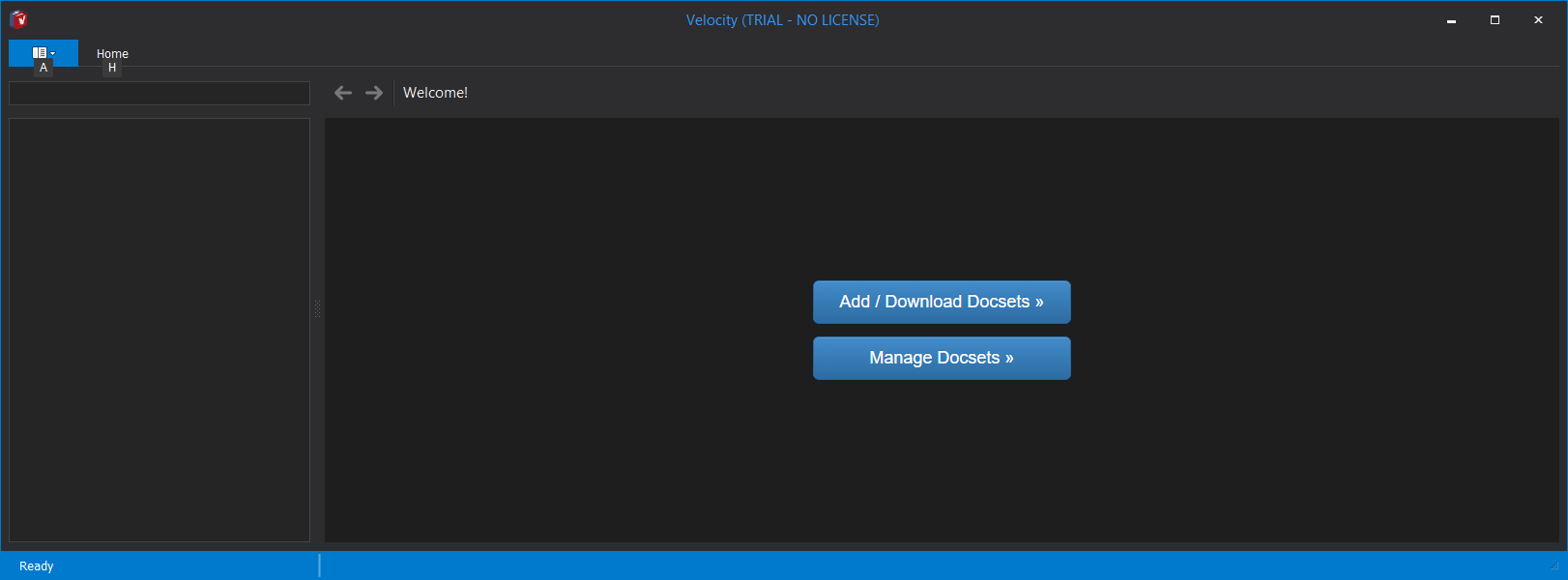Some of you might have heard of Velocity. To use the words already stated on the website:
Velocity gives your Windows desktop offline access to over 150 API documentation sets
So this is exactly what it is. You can download the documentation of many documentation sets and use them offline, or for easy access. Velocity is a Windows port of Bash, the original program available on the Mac.

Add / Download Docsets »". There are a lot of documentation sets available, all come from the Dash project. You can scroll and search for the official documentation you want to have available. But there are also "User Contributed" Docsets, so even more to use!
After you have selected the Docsets you want to have offline you can get back to the program and use any Docset you might have downloaded.
Download Velocity: http://velocity.silverlakesoftware.com/