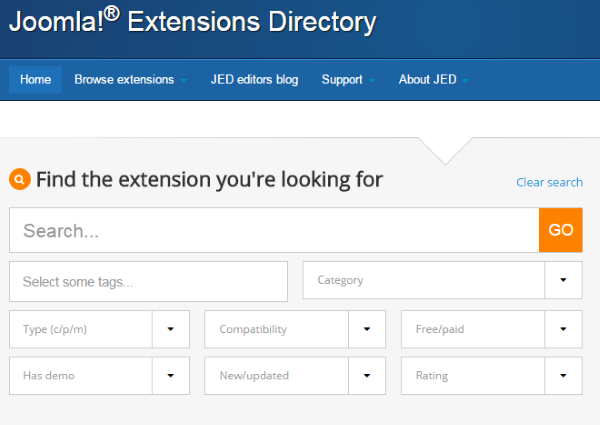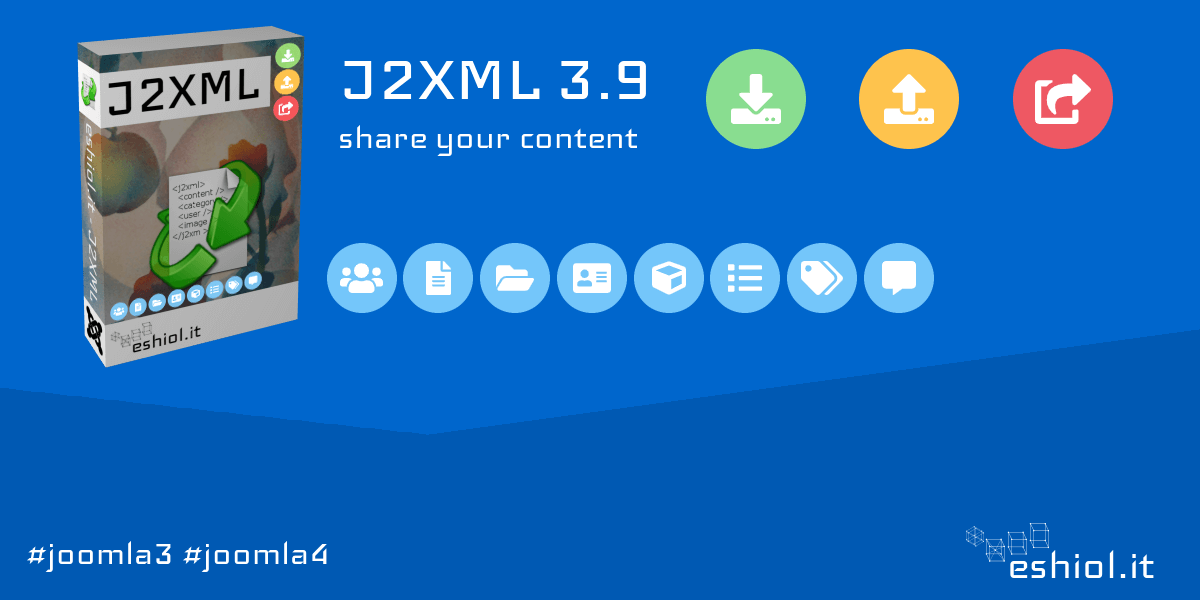- Details
- Hans
- Tips
- 2689
This is an article about template overrides and specificly to modify the layout of a single article.
Step 1. Create a template override
Go to Extensions > Template manager > Templates. Scroll down and click on “Yourtemplatename Details and Files”.
Now click through to find the article layout files:
- Create overrides
- Components
- com_content
- article
After you click on the article layout files, Joomla will automatically create a copy of the files that you can use as overrides. The new files will be located at /templates/yourtemplate/html/com_content/article/.
Inside that folder, we have two more steps to take:
- Details
- Hans
- Tips
- 2542

For now it is in Dutch but I'll make a translation soon.
- Details
- Hans
- Joomla
- 2350
Yes, a new Joomla Extensions Directory (JED) is live! The last version was not up-to-date anymore with what's possible on the web these days so the dev-team has been busy building a new version.
I've visited the JED a couple of times since it's been there and I have to say it works more like you wanted it to. Of course, you have to get used a bit to this new version bu I guess it won't take long before you can't even remeber the old previous version.
- Details
- Super User
- Extensions
- 3538
J2XML is an easy to use import/export extension for your Joomla! powered website. Use it to export articles, users and weblinks to an xml file and import those from this xml file in another website.
It can also be use to import data from an older Joomla version to a newer Joomla version like from Joomla 3 to Joomla 4. Although that version is still in beta at this moment (Jan 2023). You can also send articles, users and weblinks to another Joomla site. CLI (command line interface). It is also possible to export data from Wordpress to Joomla.
- Details
- Super User
- Extensions
- 2427
 Admin Tools
Admin Tools ![]()
![]()
![]()
![]()
Admin Tools is a definitably no-brainer to use on any Joomla! website. It can notify you about and install new Joomla! releases, fix your files' and directories' permissions, protect your administrator directory with a password, change your database prefix, set a secure Super Administrator ID, migrate links pointing to your old domain on-the-fly and perform database maintenance, all with a single click. There is a standard core version and also a paid pro version. I find the paid pro version worth the money.
Admin Tools on JED