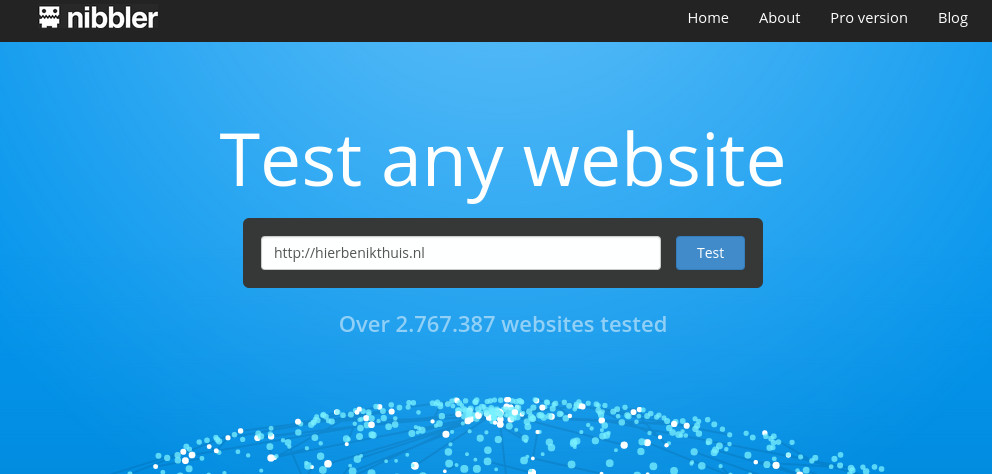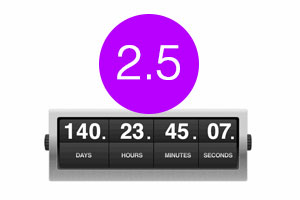- Details
- Hans
- Tips
- 2381
As a website owner (or webmaster/builder) you are of course curious if there are any improvements possible. One of the web tools you can use for these questions is Nibbler. When you visit http://nibbler.silktide.com/ you can enter a website. After this Nibbler will visit this website and calculate where there might be improvements possible. Nibbler wil check in the following categories: Accesibility, Experience, Marketing en Technology.
When you click on one of these categories you can see what test have been executed. The test is a link to the result, making it easier to find out what kind of improvements can be made.
- Details
- Hans
- General
- 2222
Joomla 2.5 hit it's end-of-life (EOL) December 31, 2014. Starting in June the JED will begin phasing out 2.5 extensions. As planned back in April 2012, the JED will list Joomla versions for six months after the announced EOL of Long Term Support (LTS) versions.
The 2.5 Timeline
June 1, 2015: We will no longer accept Joomla 2.5 only extensions.
June 30, 2015: The 2.5 compatibility icon will be disabled and any 2.5 only listings will be removed.
What about Joomla 4?
We will continue to use the 3.x compatibility icon for all Joomla 3 versions. A Joomla 4.x compatibility icon will be added when the PLT releases a stable Joomla 4 version.
Original: http://extensions.joomla.org/blog/item/joomla-2-5-support-ending
- Details
- Hans
- Joomla
- 3273
Some time ago a saw a link passing on Twitter that Ron van Schaik made a Joomal information list. On this list one can find where to find information about Joomla. It's hepfull when you are new to Joomla and I hope that you also can use this.
You can find the original document here.
{slider Technical support|icon|green|closed}
- Documentation for Joomla
The main Joomla documentation portal
https://docs.joomla.org/Main_Page - Joomla Community Support Forum
Where I can get support for Joomla by other Community members?
http://forum.joomla.org/ - Stackexchange Support Community
Where I can get support for Joomla by other StackExchange members?
http://joomla.stackexchange.com/ - Professional Service Providors
Who can I hire to host, develop, design etc my Joomla site?
http://resources.joomla.org/en/
{slider Community, Volunteering, Leadership|icon|orange}
- Joomla Working Groups (Volunteering)
What Groups are active and you can join
http://volunteers.joomla.org/ - Some ideas on how I can help out as volunteer
Pages with suggestions and links to areas where you can contribute
http://www.joomla.org/about-joomla/contribute-to-joomla.html - Joomla Project's organizational, legal and financial supporting body
Information about the legal. financial and organizational non-profit governing body Open Source Matters
http://opensourcematters.org/ - Marketing for joomla
the Joomla Marketing Working group documentation
https://docs.joomla.org/Marketing_Working_Group
{slider Working Group and Leadership Contacts and Social Media|icon|red}
- Where do I find contacts for Working Groups
Each Working group is listed on on the volunteer portal with members contacts
http://volunteers.joomla.org/ - Ask a question from VEL
A Google form to submit questions which may be published
http://bit.ly/askteamvel - VEL on Twitter
Updates from VEL Team on Twitter
http://twitter.com/joomlavel - VEL on Facebook
VEL Team Fanpage /discussions on Facebook
http://facebook.com/velteam - How do I contact the Bug Squad
You can email Roland Dalmulder - team discussions are done on Skype
This email address is being protected from spambots. You need JavaScript enabled to view it. - Contact the Marketing Team
A form for help with your joomla Marketing efforts
https://docs.google.com/forms/d/1RTaowX_VnvncbZPtPuMXB6PyXruSw_1aglPOSmkqEsk/viewform - Volunteer Portal Leadership
Contact Sander for information at the contact info on the volunteer portal
http://volunteers.joomla.org/joomlers/sander-potjer - System Test Working Group
Contact Puneet for information about system Testing
http://volunteers.joomla.org/joomlers/puneet-kala - Contact the Resources Directory Team (JRD)
Check the volunteer Portal or submit to the JRD questions form
http://resources.joomla.org/en/do-you-need-help - Documentation Team on Twitter
News, Info, Updates from the Doc Team
https://twitter.com/joomladocs
{slider (Social) Media by Joomla!|icon|blue}
- Twitter
Joomla Stuff on Twitter
https://twitter.com/joomla - Facebook Fan Page
Joomla's Official Facebook fan page
https://www.facebook.com/joomla - Facebook (Very Active non-official group)
Joomla "No Spam" user group - read rules before posting to it
https://www.facebook.com/groups/joomlanospam/ - Google Plus
Offical Joomla Google Plus page
https://plus.google.com/u/0/+joomla/posts - Booking Speakers for my Event
For any organizers that wish to have one of the joomla leadership speak at their event
https://plus.google.com/u/0/+joomla/posts - Buying joomla Stuff
You need more Joomla T-Shirts and Stuff
http://shop.joomla.org/ - Joomla Books
Buy offical books from recognozed experts
http://www.joomla.org/joomla-press-official-books.html - Joomla Ideas, Feature Suggestions
Submit and Vote on ideas
http://ideas.joomla.org/forums/84261-joomla-idea-pool - Joomla Mailing Lists and Social
Joomla! Mailing Lists and Social Networking
http://www.joomla.org/mailing-lists.html - Joomla YouTube
Video
https://www.youtube.com/user/joomla
{/sliders}
- Details
- Hans
- Extensions
- 2716
 Phoca Commander
Phoca Commander ![]()
![]()
Phoca Commander is an extension where you can easily edit files or change rights. waarbij je makkelijk snel bestanden kan aanpassen en rechten in kan stellen. It has a dual panel set up for easy file transfer You can manage the following options woth Phoca Commander: change rights (CHMOD), rename, view, edit, copy, transfer, new map, delete, unzip, zip and upload.
Phoca Commander on JED
- Details
- Hans
- General
- 3398
Since I have a Synology NAS I wanted to install Joomla on it. I didn't have any plans with this install but wanted to try it. The install of Joomla was not that hard, first phpMyAdmin, than mariaDB and at last install Joomla. It worked just fine right out of the box.
There was an update immediatly available, a new version of the Dutch language file so I wanted to update this. I tried but got a error: JFolder::create: Path not in open_basedir paths
It was not that hard to find the solution to this problem and it is simple.
- Log into your NAS and go to
Configuration > Webservices > tab PHP-settings(translated from Dutch) - Add a bit to the setting
open_basedirat the end of the line::/volume1/web/ - Save this and now your updates or installs in Joomla should work, it did for me